The 3D view is different from the normal 2D in that some of the properties must be initially specified and cannot be change later on. Because of that, once a 3D view is open for the first time (by clicking on the “Open” button of the Project Manager or double-clicking on the view’s name) the properties window of the 3D view will pop-up open.
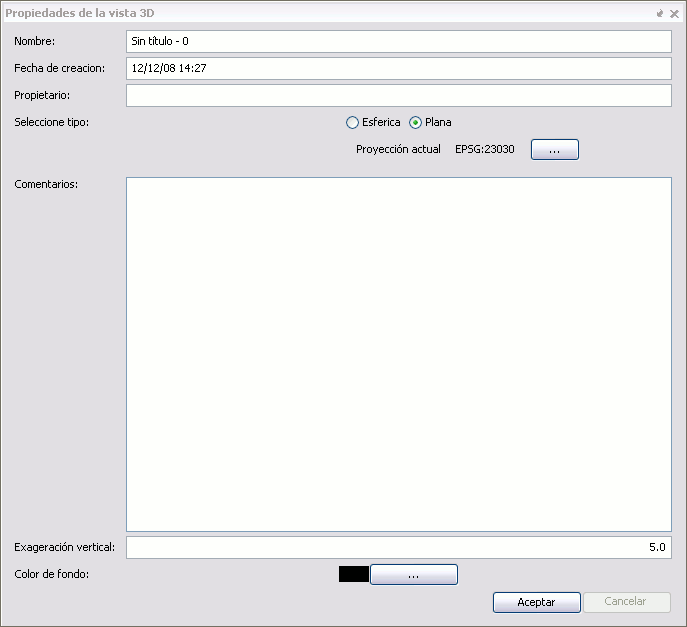
Properties of a 3D view
Spherical and Planar Views
In the properties window there is a property, proper to the 3D view that specifies if the view is of the planar or spherical type. This property is defined at the moment of opening the view for the first time and it cannot be change posteriorly. In a spherical view the data is visualised over a planetary ellipsoid, whereas in the planar view the geographical coordinates are visualised over the XY plane and the elevation along the Z axis.
In the planar 3D view it is possible to define the coordinate system. If we click in the button labelled as “Current Projection”, it will be possible to select the projection we would like for the planar 3D view. On the other hand if we select the spherical or planetary view, the view will have by default the coordinate system WGS84 (projection 4326).
Vertical Exaggeration
Another of the properties specific to the 3D view is the vertical exaggeration factor. The elevation values will be multiplied by that factor at the moment of performing the visualisation, so that the elevation values stand out more or less. This value can be changed any time.
Background colour
In the case of the 3D view the background colour is applied to the background space where the planetary globe or planar view is visualised. This value can be changed any time.









